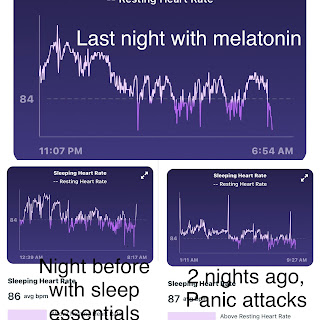Finding an Apple Watch Sleep App Comparable to the Fitbit App
In my previous post, I compare the Fitbit Inspire 2 with the new Apple Watch Series 6. My purpose for wearing fitness bands was to track heartbeat and sleep. Since the Health App that comes with an iPhone is not the greatest (pretty pitiful, actually) for tracking sleep, I downloaded several sleep apps to find the one closest to the Fitbit app. The Fitbit app is very thorough. It shows all the stages of sleep (REM, Light, Deep, and time awake.) It also shows restoration (with paid Premium service) and gives a sleep score based on amount of time asleep, Deep and REM sleep, and restoration heartbeat.
So for several nights, I wore both my Apple Watch and my Fitbit to compare. First I tried SleepWatch for free and SleepMatic which costs $1.99. I was excited to try them out my first night. I had the watch on my left wrist and the fitbit on my right so I could compare readings. Unfortunately, the watch showed no sleep at all! Big disappointment. I later found out that I had to have the apps (Sleepwatch and SleepMatic) set to background refresh. Apparently I had turned off background refresh on my phone a long time ago to save battery life. So I turned it back on and disabled it in the apps I didn't need. I then downloaded a few more apps and tried them out.
Here are my conclusions and ratings, from best to worst.
#1 Fitbit: Health & Fitness 4+
Activity, Sleep & Nutrition
Fitbit, Inc.
- #5 in Health & Fitness
4.1 • 115K Ratings
- Free •
- Offers In-App Purchases
I love the Fitbit app. The user interface is so easy. It has an appealing look and design. It has just about everything you would need in a fitness and sleep app. It is free, but costs $9.99 per month for the Premium features. Honestly, I didn't notice much difference in the Premium. You really get enough from the free version that, in my opinion, you don't need the Premium features. I could see maybe paying $1 a month for the Premium version, but definitely not $9.99.
As far as the sleep log goes, the free version shows a sleep score (based on amount of sleep, Deep and REM sleep.) It also shows a graph of your sleep throughout the night. The Premium version included an extra chart called "restoration" where it shows the heartrate throughout the night. In my photo above, I can clearly see the times that I woke up with panic attacks, and how much better I slept when I took melatonin.
Pros: Very thorough, easy interface, shows all sleep stages, automatically records sleep, seems accurate, shows recordings of previous nights as well as weekly history.
Cons: Only works with Fitbit, does not work with Apple Watch.
#2 AutoSleep Track Sleep on Watch 4+
Auto Sleep Tracker & Alarm
Tantsissa
- #2 in Health & Fitness
4.7 • 33.5K Ratings
- $3.99
AutoSleep is pretty close to the Fitbit app. Like Fitbit, it shows the time asleep, time awake, light sleep, still/restful (REM), and deep sleep. It shows the heartrate throughout the night, and gives a sleep score. Now, a unique feature that I have not seen before is the Sleep Bank. If your goal is to sleep 8 hours and you only sleep 7, than it will show a percentage of sleep debt. Then the next night, even if you get 8 hours sleep, it will still show the sleep debt from the night before, which explains why, for example, even when I sleep 10 hours one night, I still don't feel 100% refreshed because I only got on average 5 hours sleep the previous nights.
*After using several different apps for a few months, AutoSleep seemed to be the most accurate.
Another feature I like is that you can set the theme (light or dark) so if you prefer a light colored screen, you can change it. In Settings, there are many things you can change.
Also, you can adjust the sleep calibration, so if you don't feel that the sleep time is accurate, you can change it. You can also add notes, how you are feeling, if you took pills, etc.
Pros: Very thorough, easy interface, shows all sleep stages, automatically records sleep, not sure how accurate it is since the readings were very different from the Fitbit app. Has lots of settings and features, shows recordings of previous nights as well as weekly history.
Cons: It costs $3.99 but it is only a one-time cost. You don't have to pay for a subscription like others do.
(Photos shows both dark and light mode)
#3 Sleep Watch by Bodymatter 4+
Auto Sleep Tracker
Bodymatter, Inc.
- #65 in Health & Fitness
4.7 • 236.8K Ratings
- Free •
- Offers In-App Purchases
The SleepWatch shows how long you slept, and a graph that shows disrupted, light, and restful. It does not give the times in each sleep stage. It also shows a percentage "dip" which I believe is the same as the "restfulness" in the Fitbit. However, it only shows the percentage. It does not show a graph of actual readings. There are other features available in the Premium edition, which costs $3.99/month or $29.99/year. I have not tried the Premium and do not plan to. SleepWatch lacks a lot of features and after trying Fitbit and AutoSleep, this one doesn't compare.
Pros: Shows sleep time, graph of sleep stages, and shows previous days with all the recordings still there.
#4 Pillow Automatic Sleep Tracker 4+
Alarm clock & sleep analysis
Neybox Digital Ltd.
- #98 in Health & Fitness
- 4.3 • 50.9K Ratings
- Free •
- Offers In-App Purchases
Pillow is pretty basic. It shows the time asleep and a graph with a percentage of time awake, light sleep, REM, and deep sleep. It does not show the amount of time in each, just the percentage. It does not show a weekly history, but you can go back to previous days to see the graph for each day ONLY IF YOU HAVE PREMIUM. It has an edit button that you can edit your sleep time if it is incorrect. It is free but you can also pay for more features with a monthly subscription.
Pros: Shows sleep time, graph of sleep stages.
#5 Sleep Tracker ++ (SleepMatic)4+
Auto track like Fitbit
Vimo Labs Inc.
- #23 in Health & Fitness
4.4 • 7.5K Ratings
- $1.99
SleepTracker++ (SleepMatic) is so finicky. It has a sensitivity bar that you can change to adjust the sleep stages, but if you adjust it the wrong way, it will show that there is no sleep detected. It also has a bar you can adjust for time between sleep to be recorded as one interval or several different ones. As you can see in the photo on the right below, it showed that I slept for 1hr 18m, 1hr 25m, 1hr 49m, etc. instead of including it all in one log. Also, the photo on the far left shows total sleep was 2 hours, while the photo in the middle shows 14 hours. I was playing around with the sensitivity bar and messed it all up. It's way too complicated. The whole point in having a sleep app is for it to do all the work, not me. Also, all it shows is the amount of sleep, restless sleep, and restful sleep. It does not show the different sleep stages. It does show the weekly history as well as the detailed log for each day. For them to claim to be "like Fitbit," it's pretty deceiving. It's nothing like Fitbit.
Pros: Shows sleep time, restless sleep, and restful sleep. It shows previous days as well as a weekly history report.
#6 Sleepzy - Sleep Cycle Tracker 4+
Alarm Clock & Snore Recorder
ThrivePort, LLC
- Free
- •
- Offers In-App Purchases
Sleepzy is by far the worst app for sleep recording. First off, you have to manually start the sleep log, so if you forget to start it, it will not record any sleep. Second, the screen will not go dark on the Watch and will wake you up each time you move your hand (if you're anything like me.) Third, when you tap to see the log, it crashes and closes the app. There is literally no way to even see the log. It offers Premium purchase, which may be the reason it crashes. Perhaps it only allows you to see it if you purchase Premium. I didn't try Premium, as the fact that I have to manually start the sleep log is enough to not want me to try it further.
Pros: None.
Cons: Does not work!