"Could not create the work file” error in Office
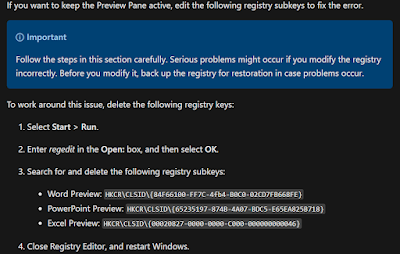
I have Office 2007 and Windows 11. Every time I am in File Explorer, and click on a Word or Excel document with the Preview Pane on, I get an error message. I searched online for solutions and most of the time, the solution was to have Preview Pane turned off. This time, however, I found the solution! Deleting registry keys was the answer. Found on the microsoft website: If you want to keep the Preview Pane active, edit the following registry subkeys to fix the error. Important Follow the steps in this section carefully. Serious problems might occur if you modify the registry incorrectly. Before you modify it, back up the registry for restoration in case problems occur. To work around this issue, delete the following registry keys: Select Start > Run. Enter regedit in the Open: box, and then select OK. Search for and delete the following registry subkeys: Word Preview: HKCR\CLSID\{84F66100-FF7C-4fb4-B0C0-02CD7FB668FE} PowerPoint Preview: HKCR\CLSID\{65235197-874B-4A07-BDC5-E65EA